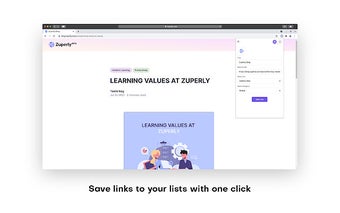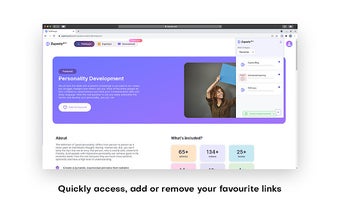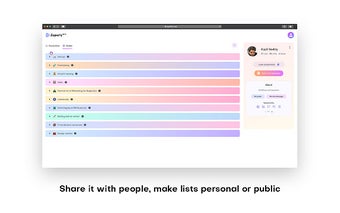Zuperly Chrome Extension - Add Web Links to Zuperly Dashboard
Zuperly is an online learning platform for educators and students to help them keep track of all their web links and stay organized. Now you can use this easy-to-use Zuperly Chrome extension and add all your web links in the Zuperly dashboard, which also allows you to view and navigate to these links in different ways:
You can quickly manage your web links directly in the Zuperly dashboard and save time, especially if you want to refer your learners to one or more specific web links and want them to visit them right away. You can also add one or more web links from your web browser by clicking on the "Add Link" option available on the top right menu. This is a real time link creator, which allows you to create a link in one click! You can also create an automatic link from the "Web Link" option available in the Zuperly dashboard. This is useful for users who are new to Zuperly and need to add all their web links quickly.
You can create and manage your web links easily. Add the link text, type the URL, press the "Add Link" button and you're done. Save, share and open Zuperly in just one click to enjoy this online learning tool in a new way.